위코드 개강(8/17) D-27.
☆ 2주차 mission : array method 중 slice, splice, push, pop, filter, map 을 활영한 함수를 작성해보세요
자바스크립트 Array
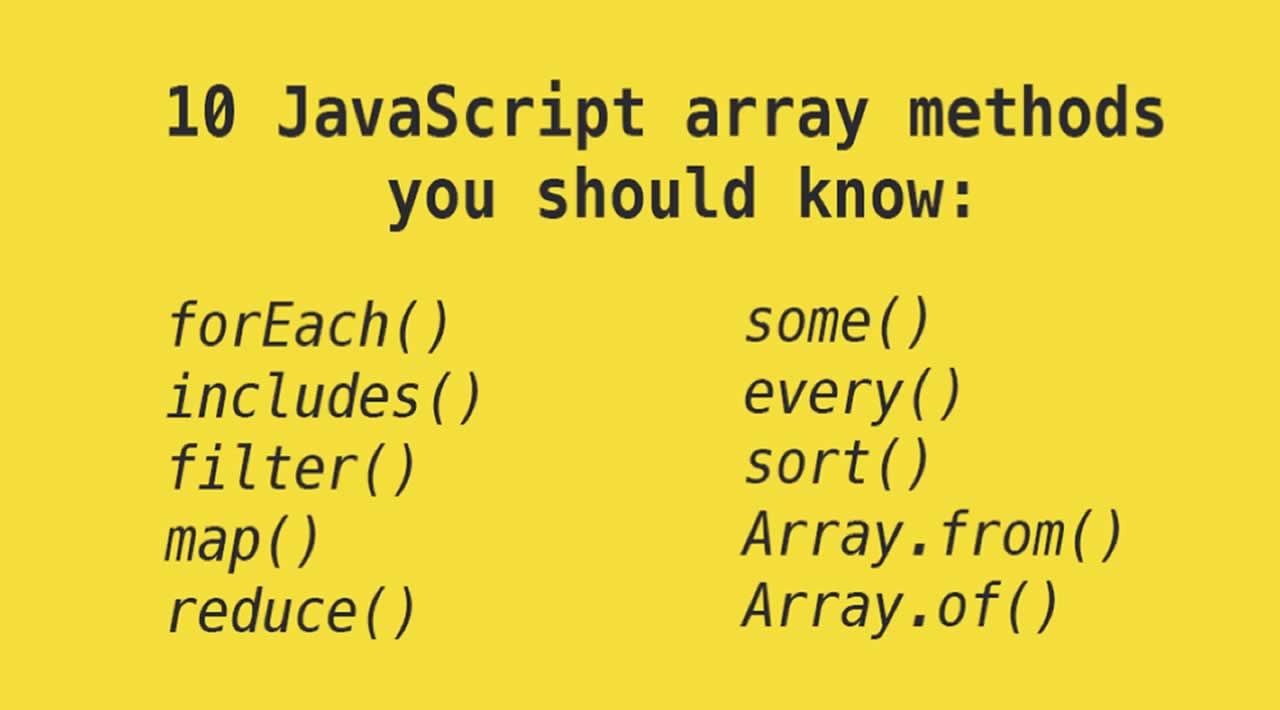
1. Slice (참조)
- arr.slice([start[, end]])
- 배열의 일부분을 추출하여 새로운 배열을 리턴하는 함수
let fruits = ['Banana', 'Orange', 'Lemon', 'Apple', 'Mango']
let citrus = fruits.slice(1, 3)
// fruits contains ['Banana', 'Orange', 'Lemon', 'Apple', 'Mango']
// citrus contains ['Orange','Lemon']
2. splice (참조)
- let arrDeletedItems = array.splice(start[, deleteCount[, item1[, item2[, ...]]]])
- 기존 배열에 새로운 배열 시작 부분 (start), 삭제 요소 수 (deleteCount), 추가 요소들 (item1, item2...)을 지정하여 구조를 변경하는 함수
let myFish = ['angel', 'clown', 'mandarin', 'sturgeon']
let removed = myFish.splice(2, 0, 'drum')
// myFish is ["angel", "clown", "drum", "mandarin", "sturgeon"]
// removed is [], no elements removed
// myFish 배열의 2번째 index부터, 0개의 요소를 삭제하고, 'drum'이라는 요소를 신규 추가
// myFish 배열은 삭제되는 사항없이 'drum'요소가 추가되고, removed 배열에는 추가되는 요소가 없음let myFish = ['angel', 'clown', 'drum', 'mandarin', 'sturgeon']
let removed = myFish.splice(3, 1)
// myFish is ["angel", "clown", "drum", "sturgeon"]
// removed is ["mandarin"]
// myFish 배열의 3번째 요소(mandarin) 부터 1개의 요소(mandarine)를 삭제하고, 추가하는 요소는 없음
// myFish 배열은 'mandarin'이 삭제되고, removed 배열에 mandarin이 추가됨
3. push (참조)
- arr.push([element1[, ...[, elementN]]])
- 배열의 끝부분에 새롭게 요소들을 추가할 수 있는 함수
let sports = ['soccer', 'baseball']
let total = sports.push('football', 'swimming')
console.log(sports) // ['soccer', 'baseball', 'football', 'swimming']
console.log(total) // 4
4. pop (참조)
- arrName.pop()
- 배열의 마지막 요소를 제거하는 함수
var myFish = ['angel', 'clown', 'mandarin', 'sturgeon'];
var popped = myFish.pop();
console.log(myFish); // ['angel', 'clown', 'mandarin' ]
console.log(popped); // 'sturgeon'
5. filter (참조)
- let newArray = arr.filter(callback(element[, index, [array]])[, thisArg])
- 배열의 요소들 중 특정 조건을 만족하는 요소들만 추출하여 새로운 배열을 리턴하는 함수
const words = ['spray', 'limit', 'elite', 'exuberant', 'destruction', 'present'];
const result = words.filter(word => word.length > 6);
console.log(result);
// expected output: Array ["exuberant", "destruction", "present"]
6. map (참조)
- let new_array = arr.map(function callback( currentValue[, index[, array]]) { // return element for new_array }[, thisArg])
- 배열의 요소들에 함수를 적용한 결과값으로 새로운 배열을 생성하는 함수
const array1 = [1, 4, 9, 16];
// pass a function to map
const map1 = array1.map(x => x * 2);
console.log(map1);
// expected output: Array [2, 8, 18, 32]
'프로그래밍' 카테고리의 다른 글
| wecode 사전스터디(7/26) 로그 (0) | 2020.07.26 |
|---|---|
| wecode 사전스터디(7/25) 로그 (0) | 2020.07.26 |
| wecode 사전스터디(7/21) 로그 - (노마드코더 리뷰 3) (0) | 2020.07.21 |
| wecode 사전스터디(7/20) 로그 - 2 (노마드코더 리뷰) (0) | 2020.07.20 |
| wecode 사전스터디(7/20) 로그 - 1 (노마드코더 리뷰) (0) | 2020.07.20 |




댓글